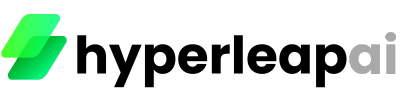Working with Personas
Simple 4 step process to start using Personas:Design Your Experience
Design your product’s conversational interface in our API Console.
- Define personality traits, expertise, and communication style or import pre-configured Persona from Persona library
- Add Sources to provide context
- Select an AI model that fits your use case
- Fine tune the Persona configuration
Detailed Guide: Create Persona
Learn the step-by-step process of designing your first persona
Test in Playground
Test your Persona using various models and configurations to determine the
optimal setup. Refine the responses and behaviors to ensure seamless
integration with your application. Preview conversations as they will appear
to users.
Integrate & Deploy
Integrate conversations into your application using straightforward REST API calls. Send user messages and context as JSON payloads, allowing our infrastructure to manage the complexities. This approach is compatible with any programming language or framework.
For detailed API specifications and more examples, check out our Conversations API Reference.
How Personas Work
Understand how Personas work in Hyperleap AI under the hoodSystem Initialization
The Persona’s core characteristics and behavioral parameters are loaded into the AI system, establishing its base personality.
Context Processing
When interacting, the Persona processes inputs through its knowledge base and
configured Sources, maintaining context awareness.
Response Generation
The AI generates responses by combining personality traits, contextual
understanding, and configured behavioral rules.
Memory Management
Conversation history and key information are maintained in a dynamic memory system, enabling coherent, contextual dialogues.
Common Use Cases
Customer Support
Create support agents with consistent tone and knowledge
Educational Tutors
Design personas that can teach and explain concepts
Brand Representatives
Maintain consistent brand voice across AI interactions
Expert Consultants
Create specialized personas for specific domains
Sharing & Permissions
Personas can be shared with your team through Workspaces, with role-based access control to manage what each team member can do.Permission Matrix
| Action | Owner | Admin | Contributor | Reader | Guest |
|---|---|---|---|---|---|
| Chat with Persona | ✓ | ✓ | ✓ | ✓ | ✓ |
| View Configuration | ✓ | ✓ | ✓ | ✓ | ✗ |
| Edit Persona | ✓ | ✓ | ✓ | ✗ | ✗ |
| Delete | ✓ | ✓ | ✗ | ✗ | ✗ |
| Activate/Deactivate | ✓ | ✓ | ✓ | ✗ | ✗ |
Troubleshooting
Inconsistent Responses
Inconsistent Responses
Issue: Persona responses don’t maintain consistent style or knowledge.Solutions:
- Review personality configuration
- Check knowledge base completeness
- Adjust response parameters
- Test in different scenarios
Knowledge Gaps
Knowledge Gaps
Issue: Persona unable to answer domain-specific questions.Solutions:
- Update Sources - Set clear domain boundaries
Tone Misalignment
Tone Misalignment
Issue: Persona’s tone doesn’t match intended personality.Solutions:
- Adjust Behaviour
- Review communication style
- Test with various inputs
Next Steps
Persona Library
Access our Persona library and use pre-configured Personas
API Reference
Learn how to integrate Personas programmatically
Hyperleap AI Studio
Manage your Personas through our intuitive web interface