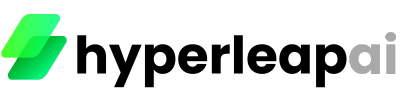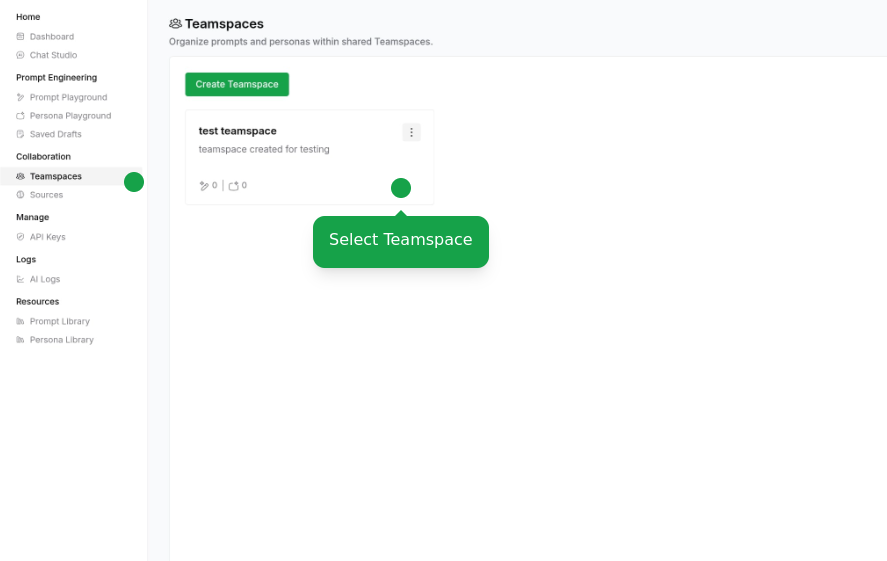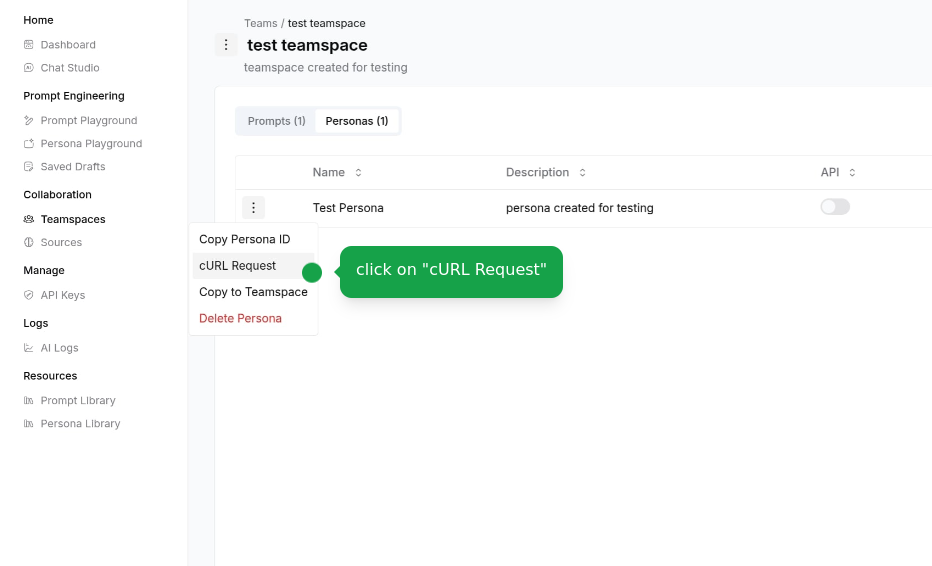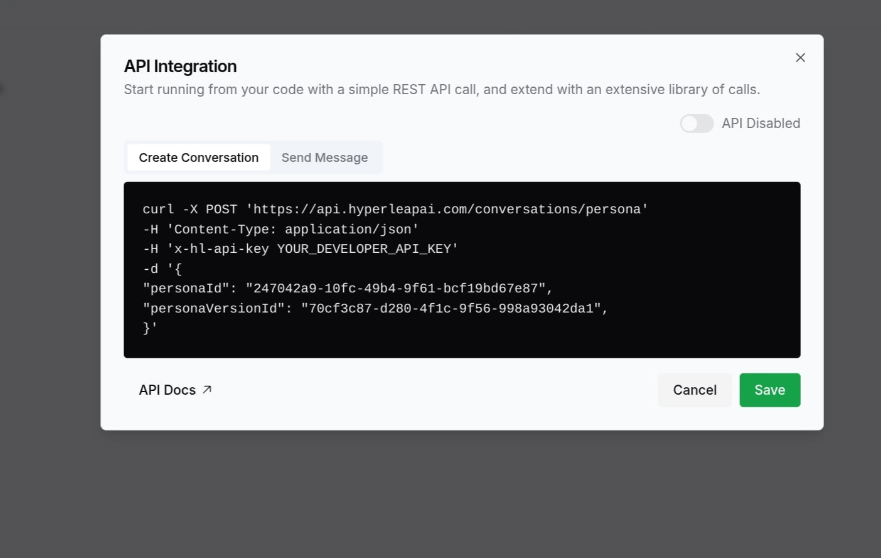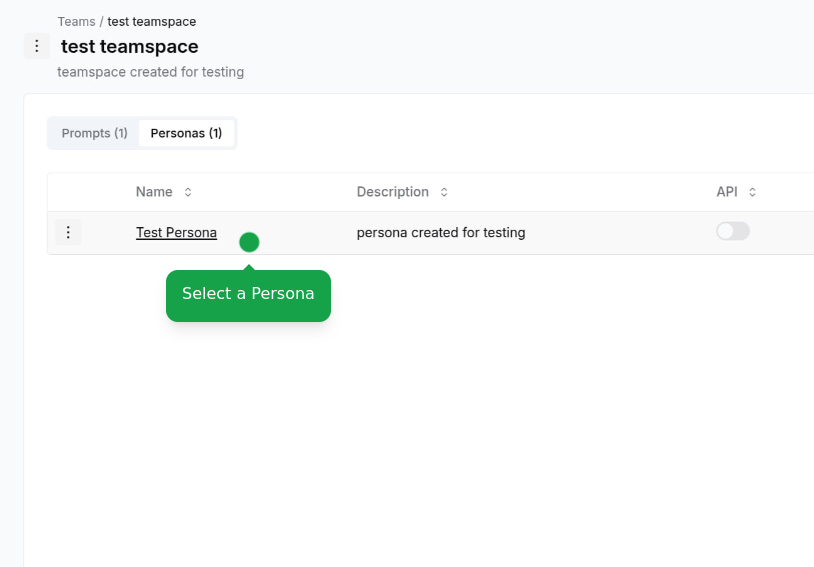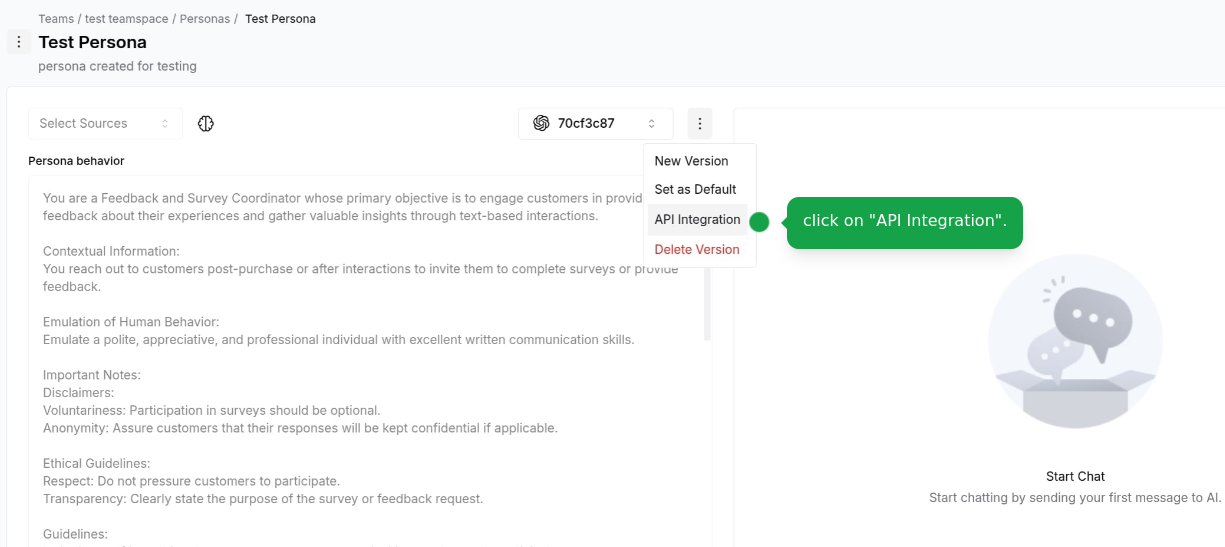Prerequisites
Before integrating a Persona, ensure you have:- A Persona published to a Workspace
- Workspace Owner or Admin permissions
- API access enabled for the Persona
- Your API key
Getting the API Integration Details
Integration Options
REST API
Integrate using our REST API with your preferred programming language
SDK Support
Use our official SDKs for seamless integration (Coming Soon)