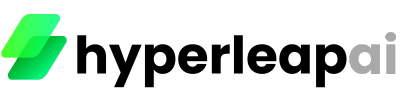The Conversations API allows you to create and manage AI conversations. You can create general or persona conversations, continue existing conversations, and manage conversation metadata.
Available Endpoints
Creating Conversations
Create a new general conversation with a specified AI system and model.
Basic Request Format:
{
"system": "string",
"model": "string",
"externalUserId": "string"
}
POST /conversations/persona
{
"personaId": "string",
"externalUserId": "string"
}
When creating a conversation, store the conversationId from the response.
You’ll need this ID for continuing the conversation and managing its metadata
in subsequent API calls.
Continuing Conversations
Continue an existing conversation and get the complete response in a single API call.
POST /conversations/{conversationId}/continue
POST /conversations/{conversationId}/continue-stream
POST /conversations/{conversationId}/continue-sse
Retrieving Conversations
Retrieve all conversations for the organization.
Retrieve all conversations for the current user.
GET /conversations/user/{externalUserId}
GET /conversations/persona/{personaId}
GET /conversations/{conversationId}
Managing Conversations
Mark a conversation as active.
PATCH /conversations/{conversationId}/set-active
PATCH /conversations/{conversationId}/set-metadata
PATCH /conversations/{conversationId}/set-conversation-name
PATCH /conversations/{conversationId}/set-conversation-status
// Creating Conversations
POST / conversations;
POST / conversations / persona;
// Continuing Conversations
PATCH / conversations / { conversationId } / chat;
PATCH / conversations / { conversationId } / chat - http2;
PATCH / conversations / { conversationId } / chat - sse;
// Retrieving Conversations
GET / conversations;
GET / conversations / user / { externalUserId };
GET / conversations / persona / { personaId };
GET / conversations / { conversationId };
// Managing Conversations
PATCH / conversations / { conversationId } / set - active;
PATCH / conversations / { conversationId } / set - metadata;
PATCH / conversations / { conversationId } / set - conversation - name;
PATCH / conversations / { conversationId } / set - conversation - status;