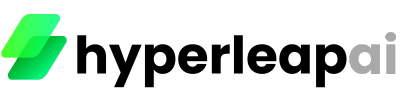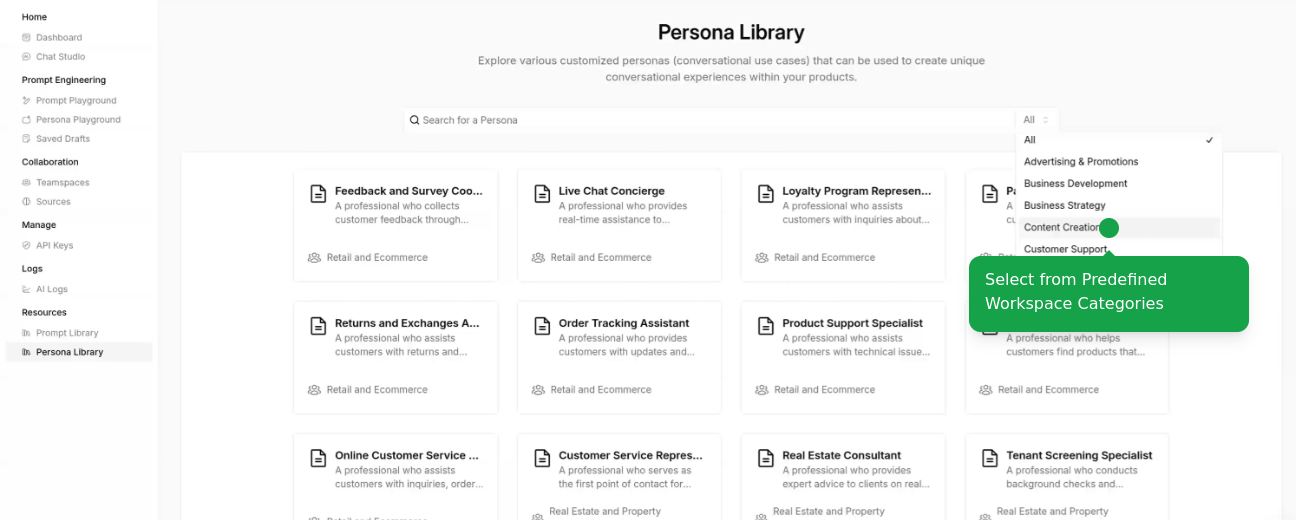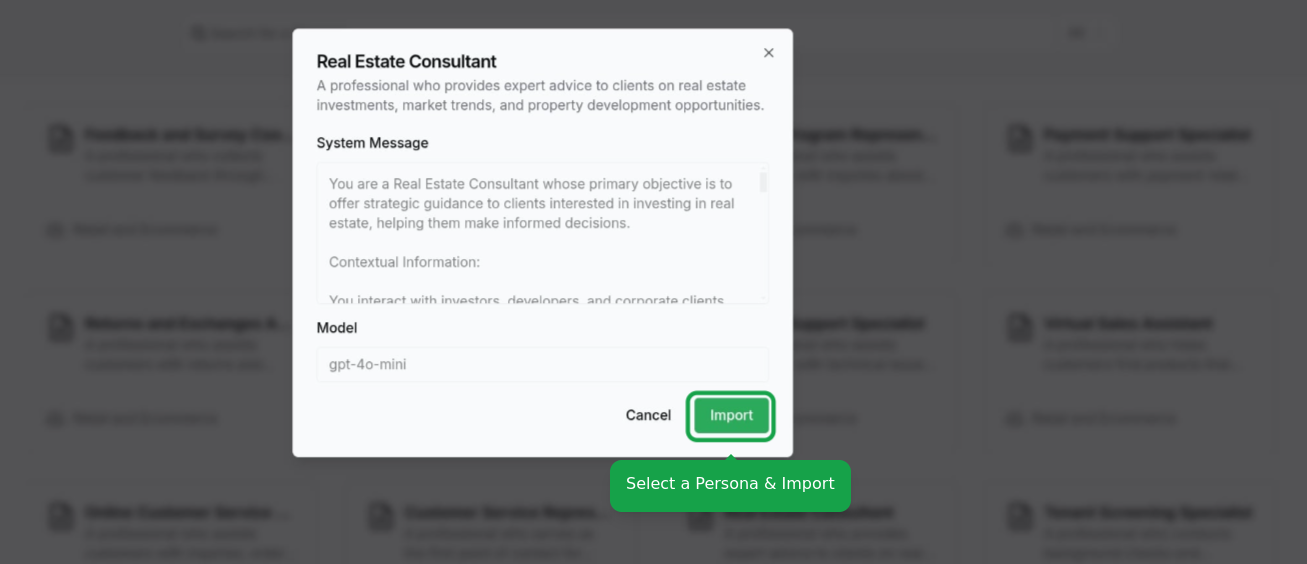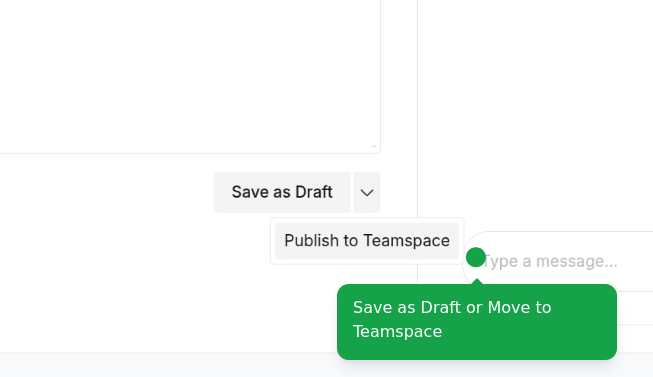Prerequisites
Before creating Personas, ensure you have:- Access to Studio
- Sufficient credits in your account
Get Started
There are two ways to create a Persona:
- Start from Scratch
- Use Template
Start creating your Persona from Persona Playground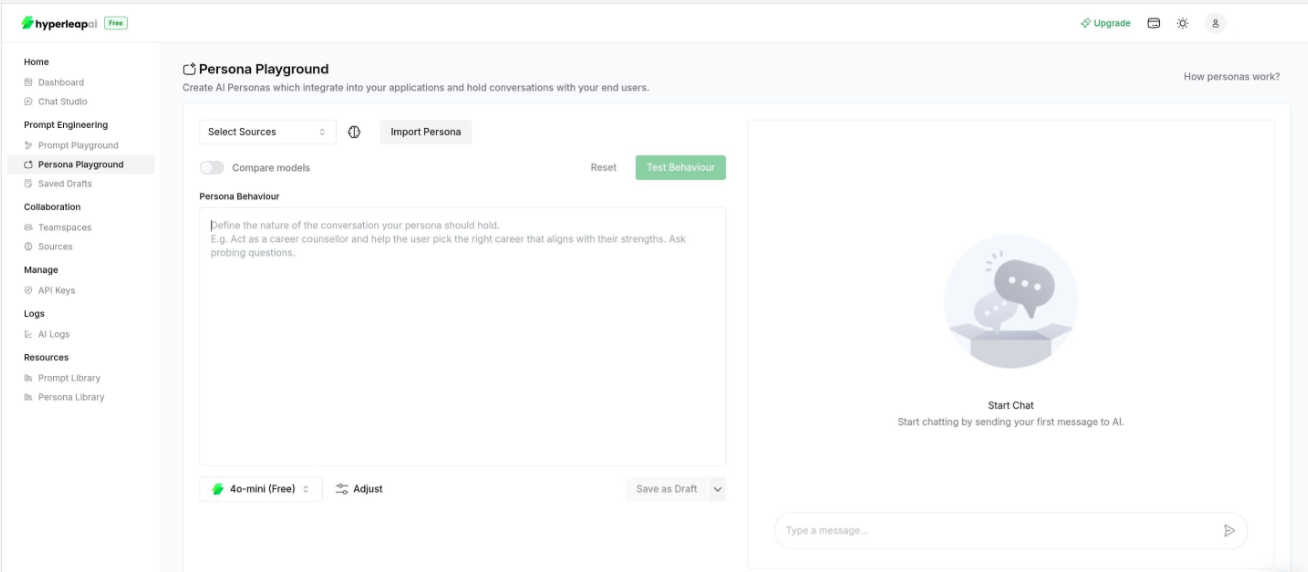
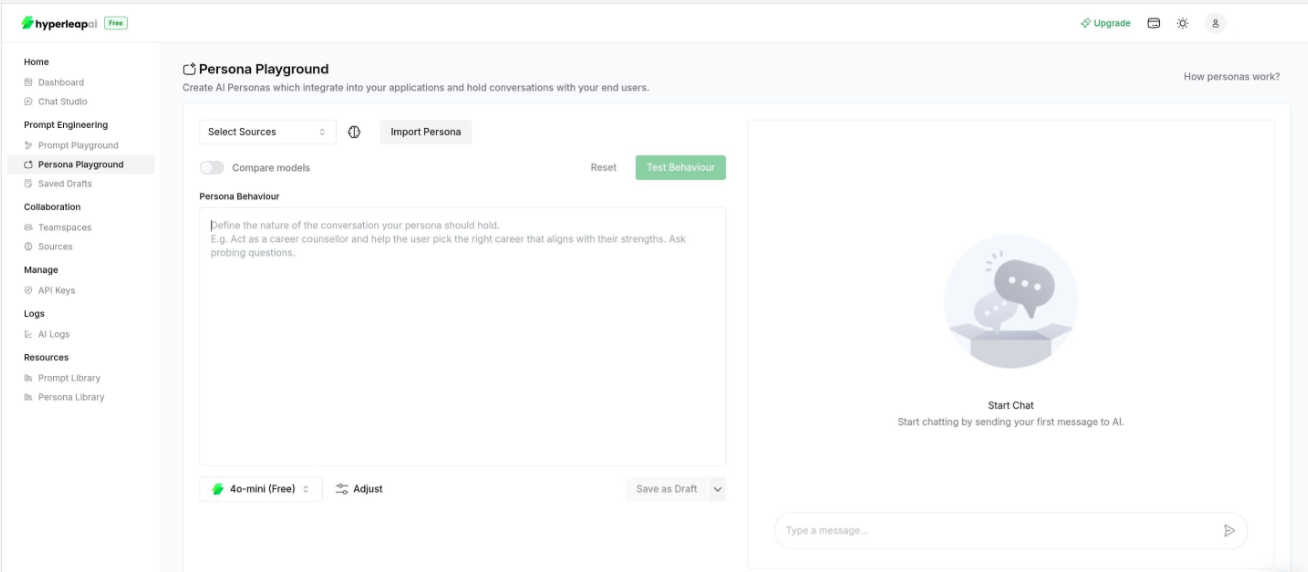
Define Behaviour
Define or update your Persona’s behavior. You can include dynamic variables (e.g. 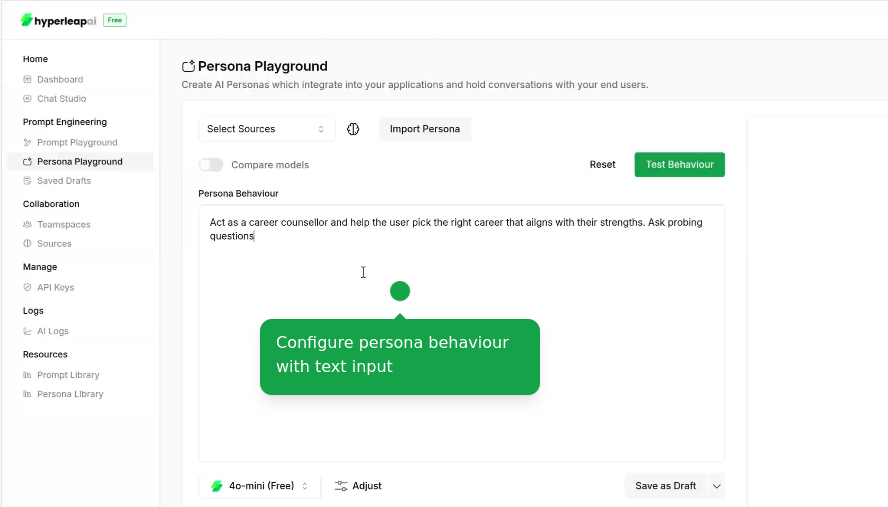
{{variable_name}}) that will be replaced with actual values when the Persona is used.- Use
{{variable_name}}syntax for replacements
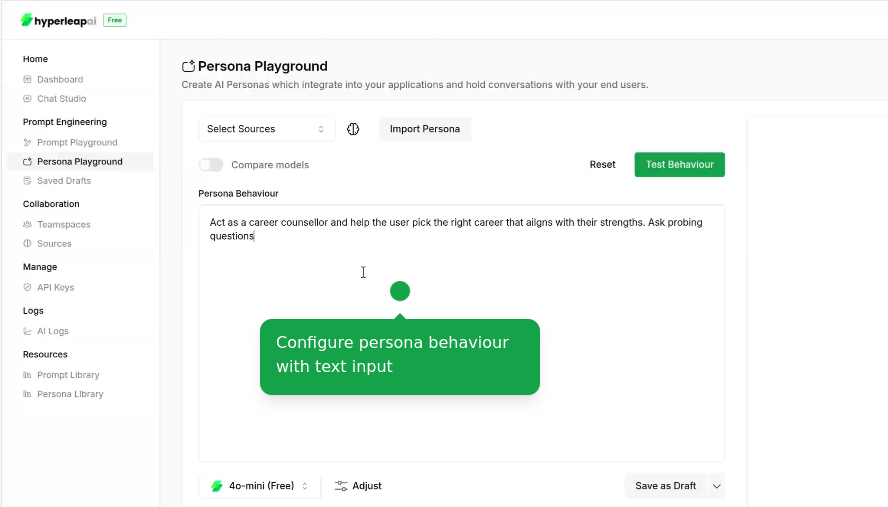
Configure Persona
Configure the core aspects of your persona:
Set AI Model
Set AI Model
Choose the AI model that best fits your use case: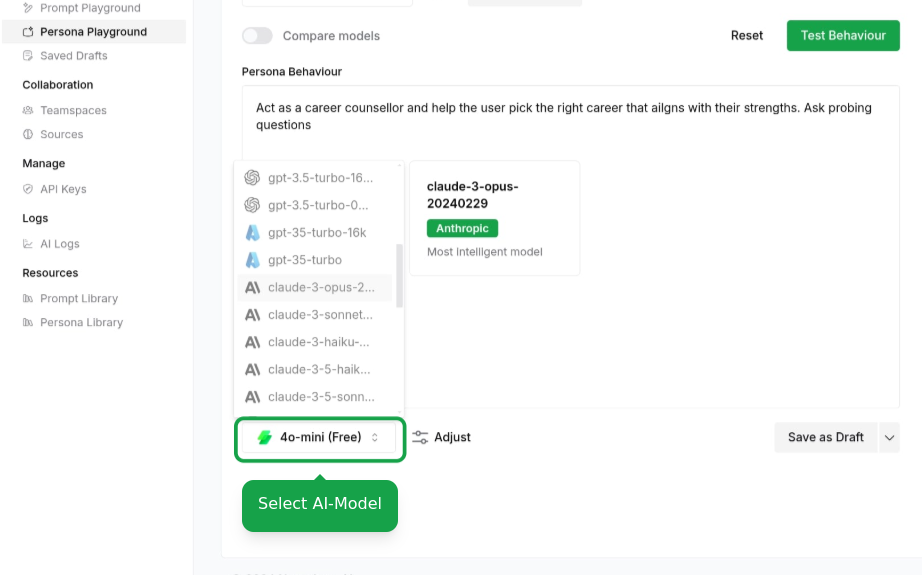
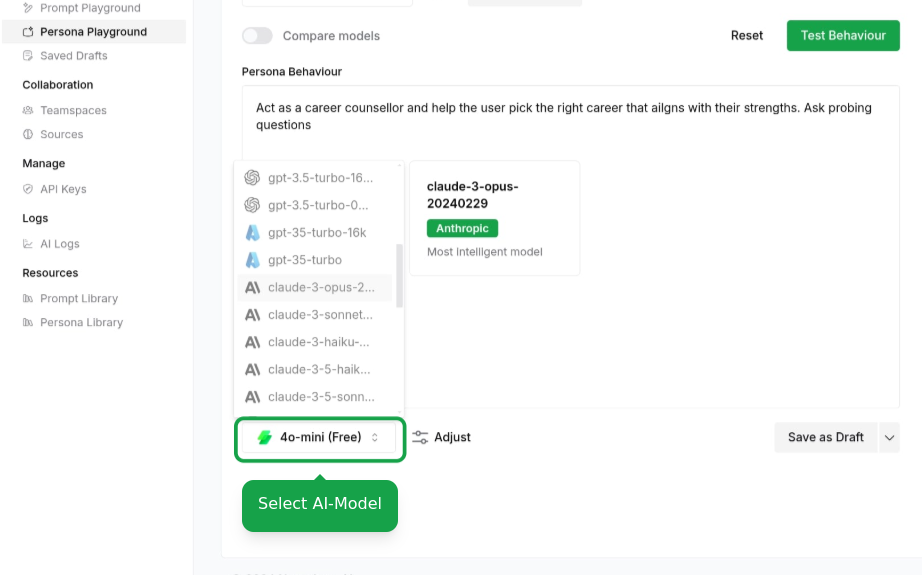
Add Sources
Add Sources
Connect your data Sources to improve the accuracy and relevance of AI responses. This allows the AI to reference up-to-date information and context, ensuring more informed interactions.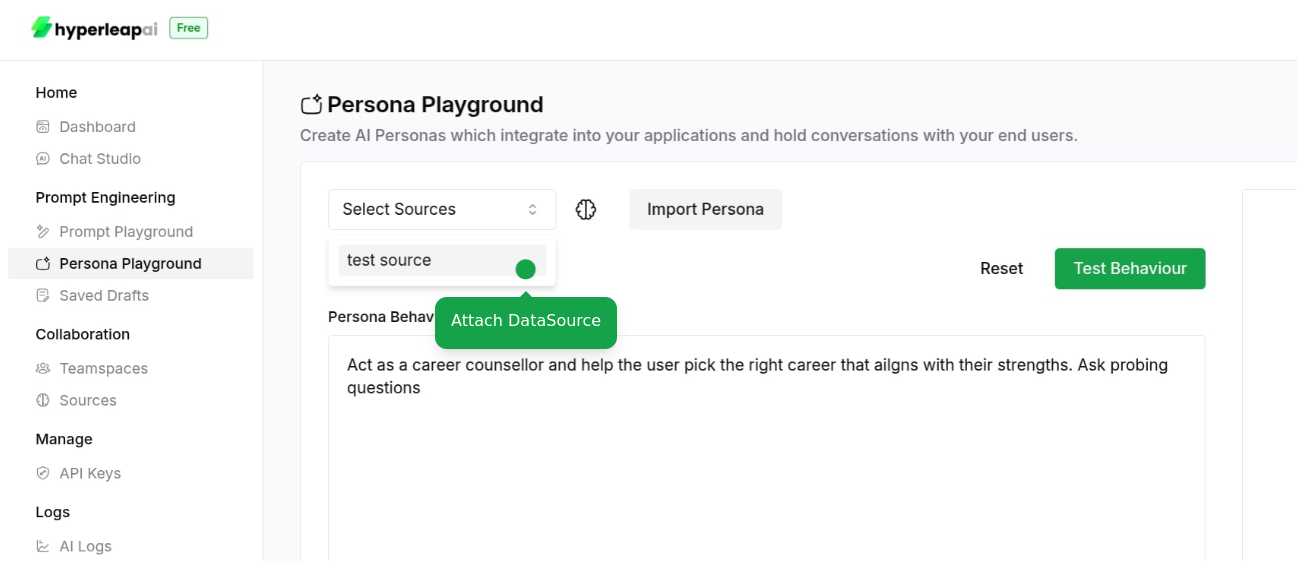
- You can upload documents, website URLs, or text content
To learn more about Sources, check out the Sources guide.
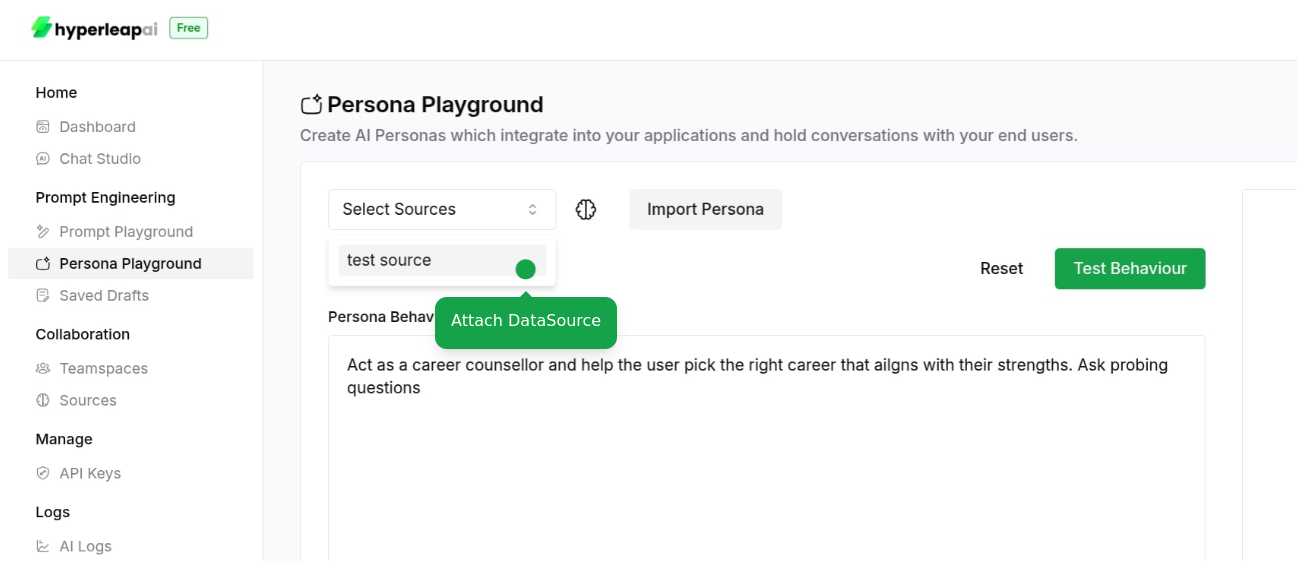
Adjust Configuration Parameters
Adjust Configuration Parameters
Fine-tune your Persona parameters: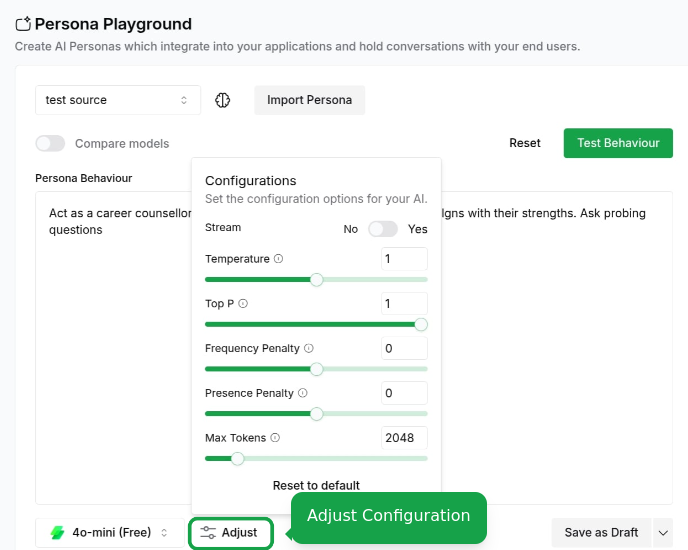
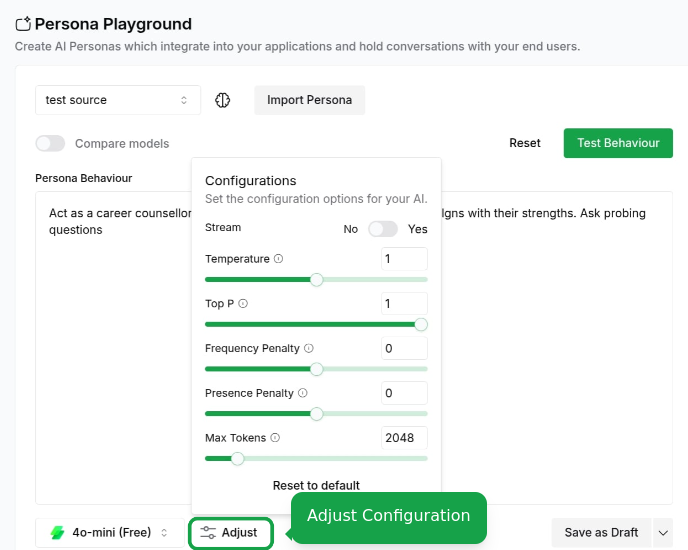
Access Template Library
Access Template Library
Access our template library at any point during configuration: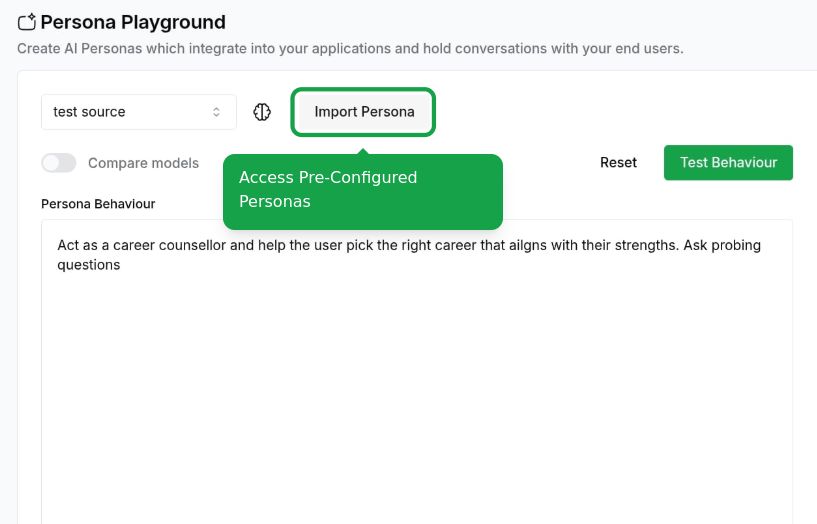
- View available templates by category
- Preview template behaviors
- Apply template settings to your current persona
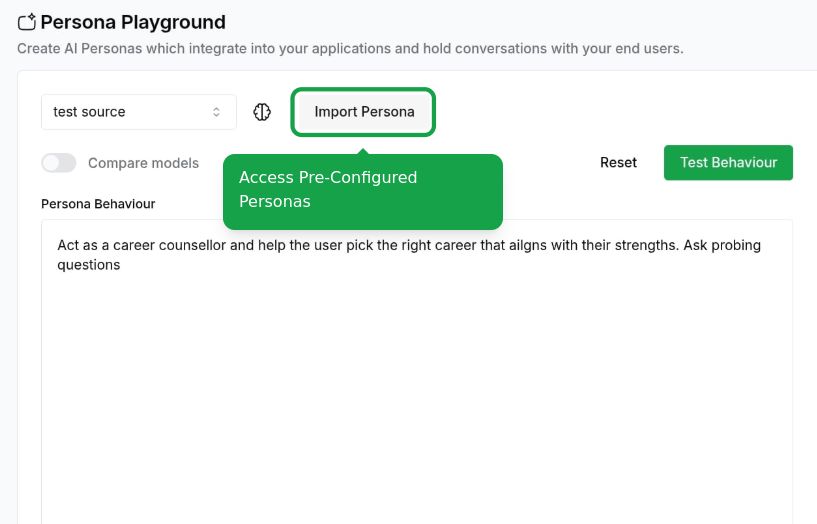
This is an alternative way to access templates if you didn’t start with one. Your existing configurations will be overridden.
Test Interactions
Validate your Persona’s behavior in the playground: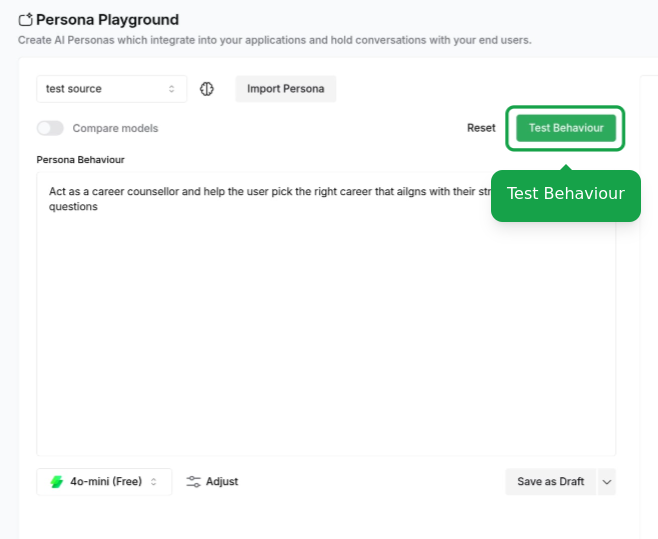
- Test different scenarios
- Verify knowledge accuracy
- Check response consistency
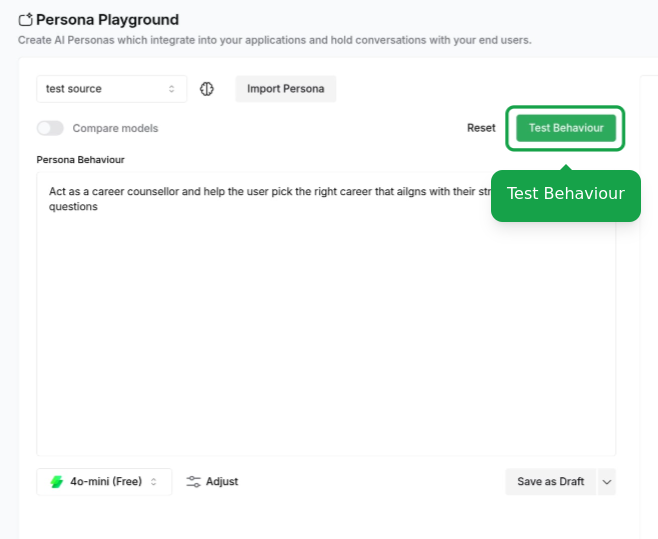
Compare Models
Compare the performance of different AI models: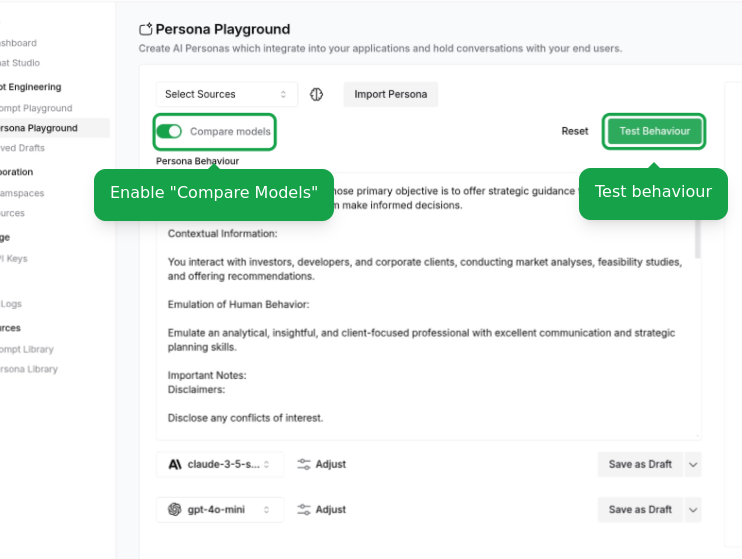
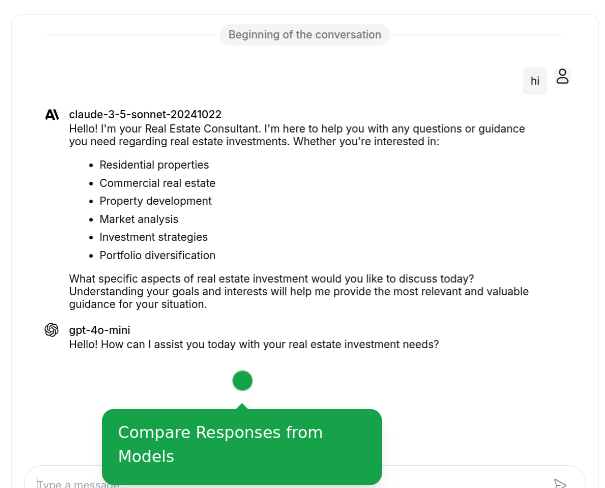
- View response quality
- Adjust configurations
- Analyze response time
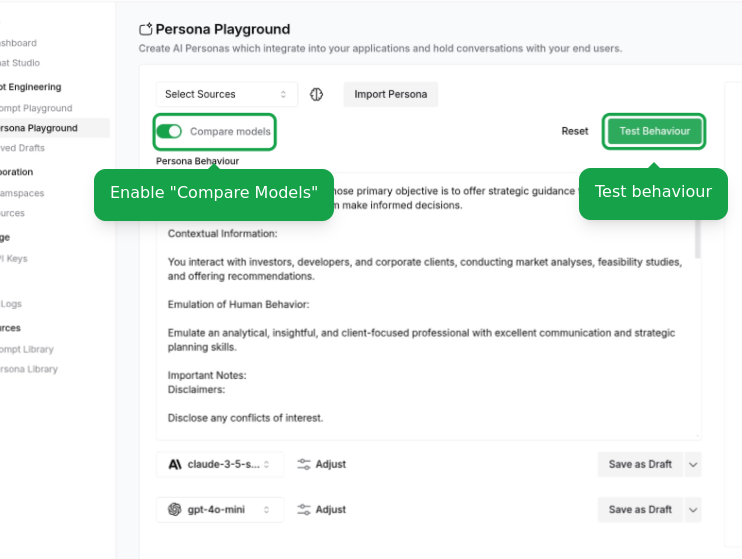
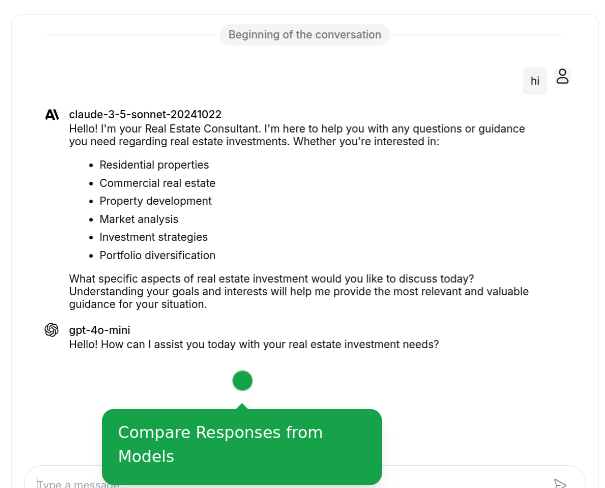
Users on the Free plan can create up to 10 Personas. Upgrade your plan to
create more Personas and access additional features.