Obtaining an API Key
You can obtain your API key from Studio by following these steps:Go to API Console
Go to Manage > API Keys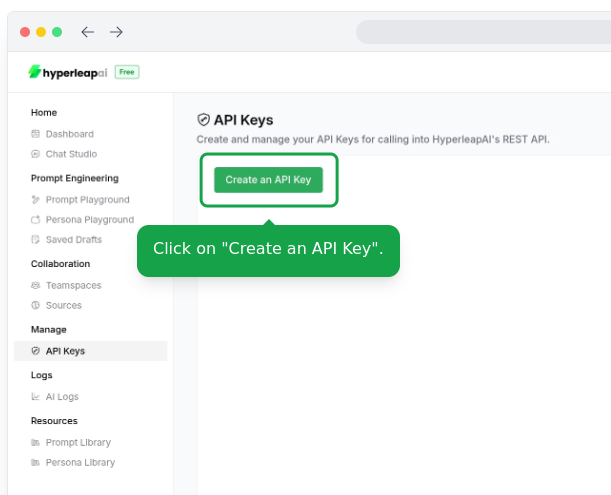
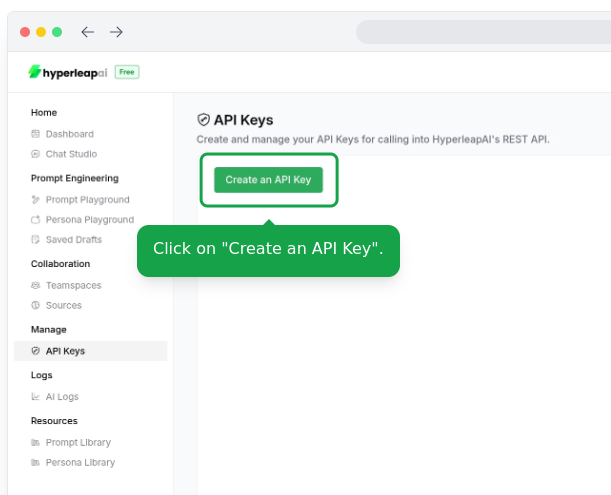
Using Your API Key
To authenticate API requests, include your API key in thex-hl-api-key header:
How to obtain and use API keys for authentication
Go to API Console
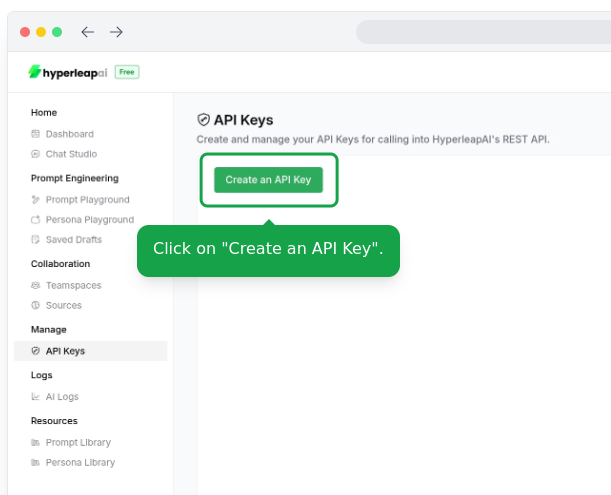
x-hl-api-key header: